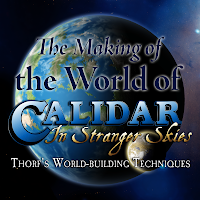 |
| This is the second article in a series. Click here for the series index. |
This rule applies to maps as well as other kinds of images. Try to think of how you want to use your image, and choose your image size accordingly. If you want to print it out, think about what size it will be printed at. Print resolution standard is usually around 300 DPI. If it's to be a wall poster, you'll likely need a rather large image. If it's only going to be a small inset on a page, you can make it much smaller.
If, like me, you want to make an image that could cover all of these possibilities, the simple answer is to start big. How big depends on the biggest usage you can imagine, plus one other factor: how big can your computer handle?
Before we delve into the topic of scale as it relates to digital maps, there's one more thing to consider: it may be tempting to try to work with a single, massive world map which can be zoomed in and cropped to provide continental maps. I can't recommend this approach, firstly because it will cause you problems thinking about what size to make labels, and indeed what levels of labels to include. Bear in mind that a world map is a world map, and unless it's designed to be printed out as a poster, it needn't display low level detail. To put it another way, if you have to zoom in to see something clearly, it probably belongs on a continental or local map.
The second reason is that choice of map projections is severely limited for the world map, since by its very nature it shows the whole world at once. Better to make separate, more detailed continental/regional maps, with increased levels of detail, as well as more appropriate map projections.
Now let's start talking numbers.
It seems to me that the most practical way to measure scale in digital raster maps is in kilometres per pixel, which I notate as km/pixel, or kmpp. Raster images are made up of pixels as their smallest units, and most users are used to dealing with pixel sizes to at least some degree.
For an earth-like world, we have a great example of this in NASA's Blue Marble: Next Generation. This wonderful (and beautiful) resource provides composited satellite imagery of the earth in Equirectangular Projection at three scales: 5,400 x 2,700, 21,600 x 10,800, and 86,400 x 43,200. The last resolution is the full resolution, and NASA writes: "Blue Marble: Next Generation offers a years worth of monthly composites at a spatial resolution of 500 meters [per pixel]."
Let's think about those numbers. Remember that Equirectangular maps are accurate at the equator, with increased east-west distortions as you move north or south. This means that east-west measurements should be made at the equator. 500m per pixel means 0.5 km/pixel. Multiply by 86,400 and we see that this model has the earth's circumference as 43,200 km. Actual earth equatorial circumference is 40,075.017 km (according to Wikipedia), so the true resolution is likely around 0.46 km/pixel.
You can make the same calculations using north-south distances, because Equirectangular maps do not distort north-south distances. The result is the same.
Calidar's circumference is in fact precisely 43,200 km, meaning that an 86,400 x 43,200 map is precisely 0.5 km/pixel for Calidar. But this size is far too unwieldy for today's computers to work with, so I chose to go with a 21,600 x 10,800 base world map. Do the maths and you'll see that this is equivalent to 2 km/pixel. I will likely downscale this to 5,400 x 2,700, or 8 km/pixel, for printing at smaller sizes.
For my purposes, 21,600 x 10,800 seems like a good size of world map to be working with. It's not insanely huge in terms of working in Photoshop and other programs using my current computers, and it provides a level of detail that can be printed extremely large (72" x 36" at 300 DPI), or reduced to be printed smaller.
Height Maps and Scale
There is another reason for my choice of such a big image size, which is that the relative scale of terrain when you build a height map depends on image resolution. More specifically, if you work with erosion, the results of the erosion filters approximate a certain real world scale. This is why I have chosen to develop Calidar at such high resolution.
To recount my thought process here, I first created a height map of Calidar at 3,000 x 1,500 as a trial, but it quickly became obvious that the terrain was off-scale – individual mountains were hundreds of miles across. In an attempt to solve this problem, I moved up to 21,600 x 10,800, but the results still did not satisfy me.
My solution has been to work in three separate scales: 2 km/pixel for the world map, 0.5 km/pixel for continental maps, and 0.125 km/pixel for local maps. The size of the world at these scales is 21,600 x 10,800, 86,400 x 43,200, and 345,600 x 172,800 respectively – but note that the last of these will likely never be fully developed, nor is there any need to do so.
My primary tool of choice for erosion is Joe Slayton's Wilbur, the sister program of Fractal Terrains. Joe Slayton is a regular member of the Cartographer's Guild, and he is very gracious about answering questions and giving information about his software. He has stated that Wilbur's erosion model approximates realism at a resolution of between 1 and 50 m/pixel, or 0.001 and 0.05 km/pixel.
For Calidar, this would mean one last quadrupling of the scale, from my "local" 0.125 km/pixel to a super-local 0.03125 km/pixel, or 31.25 m/pixel. It's not beyond the realms of possibility that the need for such a map may arise in the future – for example, a detailed map of the area around a settlement.
Town maps may go further than this, of course, but by that point, terrain is hardly an issue, so it's really a moot point as far as height maps go.
To sum up: the ideal resolution for Wilbur erosion is 0.05 km/pixel, but such realism is probably only necessary for local maps of small areas. In terms of developing the world as a whole, much lower resolutions should give acceptable results, although the lower you go, the more blocky and oversized your terrain will begin to feel.
For an earth-like world, we have a great example of this in NASA's Blue Marble: Next Generation. This wonderful (and beautiful) resource provides composited satellite imagery of the earth in Equirectangular Projection at three scales: 5,400 x 2,700, 21,600 x 10,800, and 86,400 x 43,200. The last resolution is the full resolution, and NASA writes: "Blue Marble: Next Generation offers a years worth of monthly composites at a spatial resolution of 500 meters [per pixel]."
Let's think about those numbers. Remember that Equirectangular maps are accurate at the equator, with increased east-west distortions as you move north or south. This means that east-west measurements should be made at the equator. 500m per pixel means 0.5 km/pixel. Multiply by 86,400 and we see that this model has the earth's circumference as 43,200 km. Actual earth equatorial circumference is 40,075.017 km (according to Wikipedia), so the true resolution is likely around 0.46 km/pixel.
You can make the same calculations using north-south distances, because Equirectangular maps do not distort north-south distances. The result is the same.
Calidar's circumference is in fact precisely 43,200 km, meaning that an 86,400 x 43,200 map is precisely 0.5 km/pixel for Calidar. But this size is far too unwieldy for today's computers to work with, so I chose to go with a 21,600 x 10,800 base world map. Do the maths and you'll see that this is equivalent to 2 km/pixel. I will likely downscale this to 5,400 x 2,700, or 8 km/pixel, for printing at smaller sizes.
For my purposes, 21,600 x 10,800 seems like a good size of world map to be working with. It's not insanely huge in terms of working in Photoshop and other programs using my current computers, and it provides a level of detail that can be printed extremely large (72" x 36" at 300 DPI), or reduced to be printed smaller.
 |
| My first attempt at a height map for the +World of Calidar. Note how the mountains are huge – they dominate the continents as if they were mere islands. The colouring is climate-based shading done in Fractal Terrains. While this was the very first full world height map, this test remains the only full climate shaded version of the world map to date. As such, it was used to create the 3D render of Calidar seen in the logo for this series and throughout Calidar's online presence. It will eventually be replaced with the finished map, once all of the continents have been eroded. This was a very small test, at 3,000 x 1,500 pixels. |
To recount my thought process here, I first created a height map of Calidar at 3,000 x 1,500 as a trial, but it quickly became obvious that the terrain was off-scale – individual mountains were hundreds of miles across. In an attempt to solve this problem, I moved up to 21,600 x 10,800, but the results still did not satisfy me.
My solution has been to work in three separate scales: 2 km/pixel for the world map, 0.5 km/pixel for continental maps, and 0.125 km/pixel for local maps. The size of the world at these scales is 21,600 x 10,800, 86,400 x 43,200, and 345,600 x 172,800 respectively – but note that the last of these will likely never be fully developed, nor is there any need to do so.
Wilbur's Erosion and Scale
For Calidar, this would mean one last quadrupling of the scale, from my "local" 0.125 km/pixel to a super-local 0.03125 km/pixel, or 31.25 m/pixel. It's not beyond the realms of possibility that the need for such a map may arise in the future – for example, a detailed map of the area around a settlement.
Town maps may go further than this, of course, but by that point, terrain is hardly an issue, so it's really a moot point as far as height maps go.
To sum up: the ideal resolution for Wilbur erosion is 0.05 km/pixel, but such realism is probably only necessary for local maps of small areas. In terms of developing the world as a whole, much lower resolutions should give acceptable results, although the lower you go, the more blocky and oversized your terrain will begin to feel.
Traditional Scale
Those of you who are familiar with real world paper maps may have seen scales quoted as ratios: 1:500,000 scale, or 1:10,000 scale, and so on. Depending on your background, you may or may not be familiar with what these numbers mean.
I find it useful for the sake of comparison to know what the equivalent scale in km/pixel is for each of these scales, so I researched the issue and came up with the following table.
Note that the meanings of the phrases "small scale" and "large scale" are routinely mixed up in vernacular usage. It's a natural mistake, because small scale refers to progressively larger areas, while large scale refers to smaller areas.
A trick for remembering the correct meanings is that small scale refers to a view of everything from very high above, or very far away, making everything appear small. Large scale conversely means looking at things from much closer, so that everything appears large. Small scale will have generalised features, while large scale can include very precise detail.
Note also that the ranges for small, medium, and large scale presented here are not universal. There is apparently no standard. Wikipedia's article on map scale provides a different set of ranges, for example.
In terms of fantasy maps, the split could be considered as follows:
• Small scale: world maps, continental maps, many local maps
• Medium scale: some local maps, some city maps
• Large scale: some city maps, town & village maps, adventure location maps, floor plans
I find it useful for the sake of comparison to know what the equivalent scale in km/pixel is for each of these scales, so I researched the issue and came up with the following table.
| Hex Scales | km/pixel | Scale 1:? | km width/1000 pixels | Scale | Wilbur |
|---|---|---|---|---|---|
| 100 | 200,000,000 | 100,000 | Small Scale | ||
| 50 | 100,000,000 | 50,000 | |||
| 25 | 50,000,000 | 25,000 | |||
| 10 | 20,000,000 | 10,000 | |||
| 7.2 | 14,400,000 | 7,200 | |||
| 5 | 10,000,000 | 5,000 | |||
| 2 | 4,000,000 | 2,000 | |||
| 30 miles per hex | 1.5 | 3,000,000 | 1,500 | ||
| 1 | 2,000,000 | 1,000 | |||
| 10 miles per hex | 0.5 | 1,000,000 | 500 | ||
| 0.33 | 660,000 | 330 | |||
| 0.25 | 500,000 | 250 | |||
| 5 miles per hex | 0.2 | 400,000 | 200 | ||
| 0.15 | 300,000 | 150 | |||
| 0.125 | 250,000 | 125 | |||
| 2.5 miles per hex | 0.1 | 200,000 | 100 | Medium Scale | |
| 0.05 | 100,000 | 50 | Ideal scale for Wilbur erosion | ||
| 1 mile per hex | 0.04 | 80,000 | 40 | ||
| 0.025 | 50,000 | 25 | Large Scale | ||
| 0.005 | 10,000 | 5 | |||
| 0.0025 | 5,000 | 3 | |||
| 0.001 | 2,000 | 1 | |||
| 0.0005 | 1,000 | 0.5 |
Note that the meanings of the phrases "small scale" and "large scale" are routinely mixed up in vernacular usage. It's a natural mistake, because small scale refers to progressively larger areas, while large scale refers to smaller areas.
A trick for remembering the correct meanings is that small scale refers to a view of everything from very high above, or very far away, making everything appear small. Large scale conversely means looking at things from much closer, so that everything appears large. Small scale will have generalised features, while large scale can include very precise detail.
Note also that the ranges for small, medium, and large scale presented here are not universal. There is apparently no standard. Wikipedia's article on map scale provides a different set of ranges, for example.
In terms of fantasy maps, the split could be considered as follows:
• Small scale: world maps, continental maps, many local maps
• Medium scale: some local maps, some city maps
• Large scale: some city maps, town & village maps, adventure location maps, floor plans
Hex Maps and Scale
 |
| This is the local scale version of Meryath, 0.125 km/pixel at full scale, or sixteen times the resolution of the world map. The hexes here are 10 miles per hex (16 km per hex). The precise measurements mean that no scaling is necessary to use this as a guide in Hexographer or Adobe Illustrator. |
Calidar's hexes are 39 pixels tall, with the standard hex size being 10 miles per hex. We may also be making 30 mile per hex regional maps, but not any smaller scales. Larger scale 5 or 2.5 mile per hex local maps are also a distinct possibility.
I have done all the measurements in this article so far in km, so here are the scales in km/pixel for each scale of hex:
30 miles per hex – 1.23 km/pixel
10 miles per hex – 0.41 km/pixel
5 miles per hex – 0.21 km/pixel
2.5 miles per hex – 0.10 km/pixel
The nature of hex art of course means that in real terms hex maps don't include anything like this level of detail, but it's interesting to have the numbers for the sake of comparison nonetheless.
Conclusion
This has been a rather technical and probably boring article for many people. Thank you if you read this far! I hope it will prove useful for cartographers, at least.
Next in the pipeline is an article on creating base height maps in Photoshop.
Next in the pipeline is an article on creating base height maps in Photoshop.



No comments:
Post a Comment